Guide to Gui Customization
So you just got your new mac and you want to have some fun with it, or maybe you have had one all along and never thought about changing how it looks, well I've prepared this guide to help one start customizing. Customizing is a lot of fun and you really can do so much! It is over whelming how many things are out there, you can personalize your mac, and have your own style. I just started this section and will have more information as well as more screenshots of the applications so you can get an idea of what they do.
If you have a link you would like to add to this guide please send it to me. Also if something is unclear or not correct please let me know and I will try and fix it. You can either leave me a comment below or email me at globalaware@hotmail.com.
Changing Themes
Well for starters I think to start customizing you should download a neat program called "shapeshifter" by unsanity. It allows you to change the look of your menubar, folders, and your applications. There are many themes to choose from. Shapeshifter costs $20 dollars, a free program called themechanger is available but if you want the easiest safest way to change your look trust Shapeshifter, because other applications may do harm to your computer if you don't use them correctly.

You can download shapeshifter here, give it a try, there is a demo version I'm sure you will love it:
Shapeshifter ($20)
Themes
Now you must be wondering where you can find themes, I am going to post links here to various sites which have great themes, most also have icons and wallpapers so be sure to check them out:
Macthemes (Make sure to check forums for new themes updated all the time)
Xiap
<David Lanham
Creating Themes
If you want to create your own themes you will need to use "Theme Park". You can download it here:
Theme Park ($20)
For tutorials on how to create themes please visit the following links:
Digital Ramen
Geek Spiff
Vanilla Soap
Menubar+Desktop+Application Fonts
Another great application also by Shapeshifter is called "Silk". It can change the fonts in your menu bar and desktop to whatever you would like, it is a great small application that does cool things like anti-italisizing text in different application and giving your menu bar more of a different look. You can get it here:
Silk ($10)
System Fonts
To change other system fonts, and various dock settings you can get a neat little tool called "tinkertool", it is free, and really good. It can move your dock to different positions to the start, end, top, or bottom positions which you otherwise will not be able to do. It also changes all other system fonts that Silk does not, for example your time and date in the menubar, you can pick up this tool here:
Tinkertool (Free)
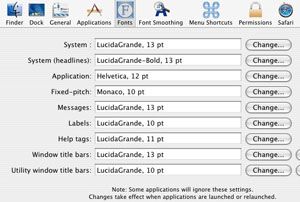
Downloading Fonts
The following are links to sites where you can get various fonts:
Dafont
Wanted Fonts
High Fonts
Make your Menubar Dimmer
Menushade (Free)
Menushade can be used to make your menubar dimmer, it is an easy to use program and very tiny.

Windowshade
Windowshade can be used for a few things. If you want to minimize your windows and see what the contents are still, and move them anywhere on your desktop then this utility is very useful. It also can create transparent windows so you can see what are under the windows easily. It helps in hiding applications fast, and can be useful if you don't want to take up lots of room on your dock with open programs/windows.
Windowshade ($10)
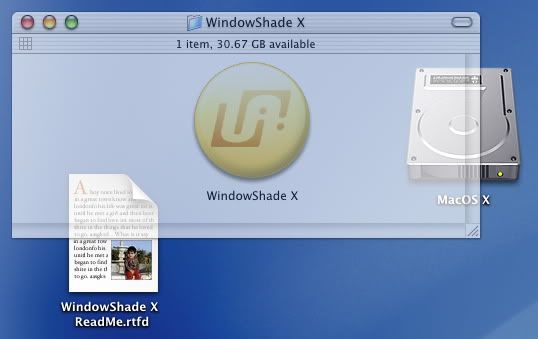
Icons
Next you will probably want to change your icons. To change your icons within osx you can click the icon you would like to use, go to file in your menubar and click get info then edit and copy, after this you have to go to the icon you want to change, and click it, go to file, get info then edit and paste, this can become very time consuming. So there is a great application by Panic called "Candybar" this application can change those difficult items like the finder, trash, system preferences. This applilcation is $12.95 and probably the best application you can use to get a new look! It is great!

To use it you simply open the application and drop whatever icons you would like to use, so if you want to replace the finder you take your icon and drag it into the finder box within the application. Once you are all set and have dragged all necessary icons you want to use into the application you can apply your settings. You may also download "icontainers" when you double click them they will automatically show up in candybar so you only have to click apply! You can get this application here:
Candybar by Panic ($12.95)
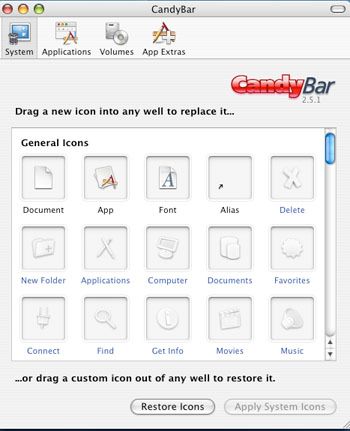
You can download various icon sets here:
Gui Kit
Gui Styles
Interfacelift
Yellow Icon
Pixelgirl
Widget Widget
Iconfactory
Resexcellence
Bombia Design
Mix the Pix
*note* You can also use icontainers in shapeshifter to change your icons
Catalogue for Your Icons
If you have tonnes of icons and are looking for a way to organize them then you can get a program called Pixadex it can help you make icontainers so you can customize your icon sets yourself, and you can import/export icons. You can get it here:
Pixadex ($18.95)
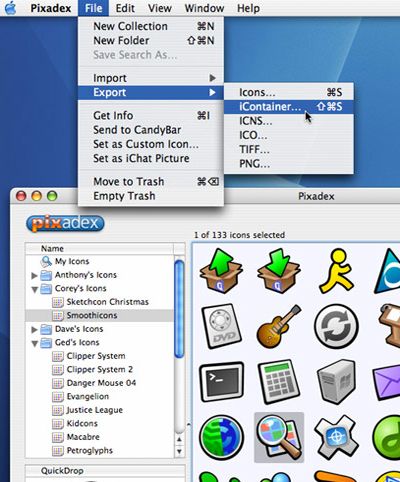
Programs that will help you with your icon problems
Pic2Icon (Free)
Pic2Icon is a program that will help you create 128 by 128 pixel icons, or if you get icons which simply won't show up you can drag the folder into the pic2icon program and it will make your icons viewable so you can change them. Basically sometimes when you download icons, for example one's for windows xp and you try to manually change your icon or even drag it into candybar it will just show up as a document type of file but once you drag it into this program you will be able to see the real icon. This is not soomething you would have to use all the time but the odd time you find an icon set which you need to be able to view properly this will help you. It is a great program and so easy to use!
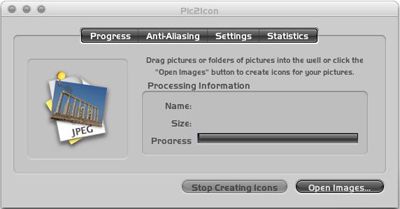
Iconographer (Shareware if you use it a lot $15)
Iconographer is a program that allows you to open up icons and change the resource values, hues, saturation etc. Many people can use adobe photoshop for this, but this is an alternative.
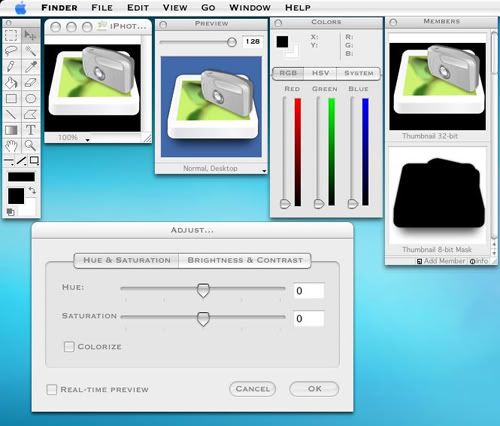
Dock
There is a program called "Cleardock" by Unsanity which can make your dock transparent, or change the background to whatever shade you wish, it also changes the border colors, or you can make them transparent as well. You can pick this up here:
Cleardock(free)

Another option is "Transparent Dock", this works to make your dock transparent, and also comes with themes to change your dock's appearance. It is donation/shareware if you don't pay some features will not function. You can get it here:
Transparent Dock (Donation/Shareware: $8)
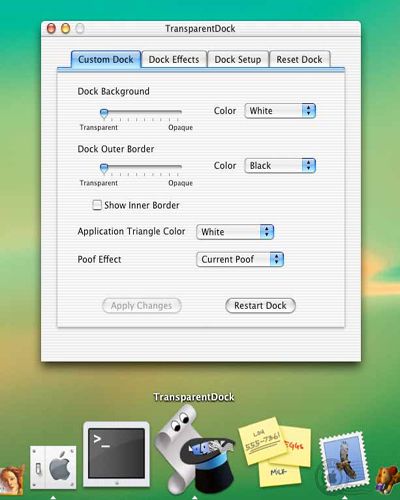
Widgets
If you are not running Tiger and don't have dashboard then you can use a program called "Konfabulator". It is free since yahoo bought it, and really cool. There are thousands of widgets out there, and they can do various things such as put the date and time on your desktop, or a calander, or a bus schedule, dictionary, search tools, weather, webcams that display various things like resorts, weather etc. When you get it you just put it in your applications folder and it will run, and open up various widgets, to close them hold down control or the command key and click your mouse, each widget is a bit different, for some you have to press control for others the apple key and mouse. You can download an assortment of widgets from Konfabulator's gallery online. Get Konfabulator here:
Konfabulator (Free)
Menubar Items
Some interesting menubar items including applications which will give you weather conditions, cpu and memory information, date and time, calanders, itunes controllers, and application launchers. I am going to list some below:
Weather
Weatherpop ($8)

Meterologist (Free)
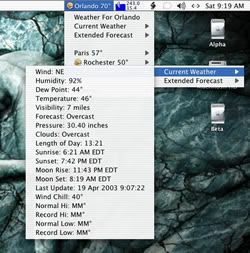
Time and Date
Timestat (Free)
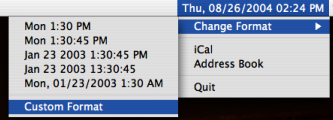
Fuzzy Clock (Free)

Switching Users on Mac
Winswitch (free)
Itunes
Please also visit my section on Itunes extras for more programs and options:
Itunes Extras
Synergy ($5 euros)

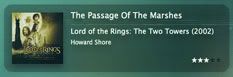
Application Launchers
The following list are application launchers which sit in your menubar, some can be customized to your needs. By clicking them you can find filed on your computer, open applications, do tasks, I suggest you try and see which suits you best, Butler and Himmelbar are free, F10 comes at a cost but is a very good application and a favorite of many users.
Butler (Free)


F10 ($29.99)

HimmelBar (Free)
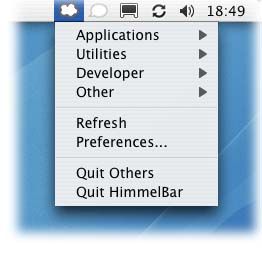
Quicksilver

Growl
Growl is a global notification system for Mac OS X. Any application can send a notification to Growl, which will display an attractive message on your screen. Growl currently works with a growing number of applications. If you are using itunes and playing music everytime a new song comes on growl will cause an attractive message telling you the song information, album cover, ratings etc, for up to 10 seconds depending on how long you want it on for. It works on many applications which are listed on the site. It is free. Get it here:
Growl (Free)
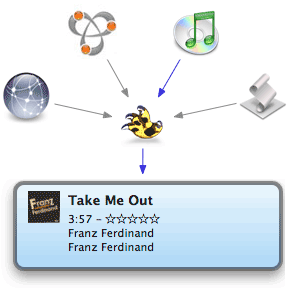
Posting on Forums
If you want to post your screenshots on forums, then there is a application called "snapshooter" it will put a pretty frame around your screenshot, you just drag your screenshot in the program then set it with whatever part you want shown within the border, pick a border and save it. There are many other borders available on the Macthemes forums in the GUI section or google it to come up with more. Or if your creative use snapshooter's border builder and make your own! Get snapshooter here:
Snapshooter (Free)

If you have a link you would like to add to this guide please send it to me. Also if something is unclear or not correct please let me know and I will try and fix it. You can either leave me a comment below or email me at globalaware@hotmail.com.
Changing Themes
Well for starters I think to start customizing you should download a neat program called "shapeshifter" by unsanity. It allows you to change the look of your menubar, folders, and your applications. There are many themes to choose from. Shapeshifter costs $20 dollars, a free program called themechanger is available but if you want the easiest safest way to change your look trust Shapeshifter, because other applications may do harm to your computer if you don't use them correctly.

You can download shapeshifter here, give it a try, there is a demo version I'm sure you will love it:
Shapeshifter ($20)
Themes
Now you must be wondering where you can find themes, I am going to post links here to various sites which have great themes, most also have icons and wallpapers so be sure to check them out:
Macthemes (Make sure to check forums for new themes updated all the time)
Xiap
<David Lanham
Creating Themes
If you want to create your own themes you will need to use "Theme Park". You can download it here:
Theme Park ($20)
For tutorials on how to create themes please visit the following links:
Digital Ramen
Geek Spiff
Vanilla Soap
Menubar+Desktop+Application Fonts
Another great application also by Shapeshifter is called "Silk". It can change the fonts in your menu bar and desktop to whatever you would like, it is a great small application that does cool things like anti-italisizing text in different application and giving your menu bar more of a different look. You can get it here:
Silk ($10)
System Fonts
To change other system fonts, and various dock settings you can get a neat little tool called "tinkertool", it is free, and really good. It can move your dock to different positions to the start, end, top, or bottom positions which you otherwise will not be able to do. It also changes all other system fonts that Silk does not, for example your time and date in the menubar, you can pick up this tool here:
Tinkertool (Free)
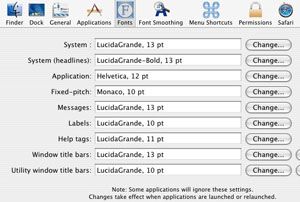
Downloading Fonts
The following are links to sites where you can get various fonts:
Dafont
Wanted Fonts
High Fonts
Make your Menubar Dimmer
Menushade (Free)
Menushade can be used to make your menubar dimmer, it is an easy to use program and very tiny.

Windowshade
Windowshade can be used for a few things. If you want to minimize your windows and see what the contents are still, and move them anywhere on your desktop then this utility is very useful. It also can create transparent windows so you can see what are under the windows easily. It helps in hiding applications fast, and can be useful if you don't want to take up lots of room on your dock with open programs/windows.
Windowshade ($10)
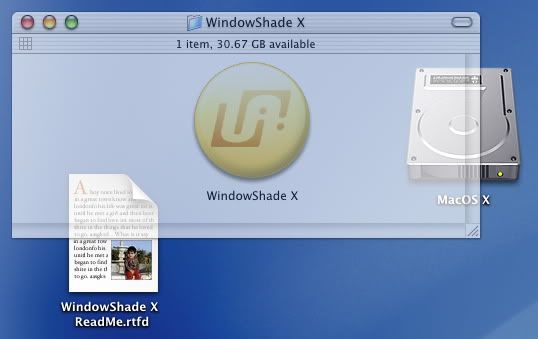
Icons
Next you will probably want to change your icons. To change your icons within osx you can click the icon you would like to use, go to file in your menubar and click get info then edit and copy, after this you have to go to the icon you want to change, and click it, go to file, get info then edit and paste, this can become very time consuming. So there is a great application by Panic called "Candybar" this application can change those difficult items like the finder, trash, system preferences. This applilcation is $12.95 and probably the best application you can use to get a new look! It is great!

To use it you simply open the application and drop whatever icons you would like to use, so if you want to replace the finder you take your icon and drag it into the finder box within the application. Once you are all set and have dragged all necessary icons you want to use into the application you can apply your settings. You may also download "icontainers" when you double click them they will automatically show up in candybar so you only have to click apply! You can get this application here:
Candybar by Panic ($12.95)
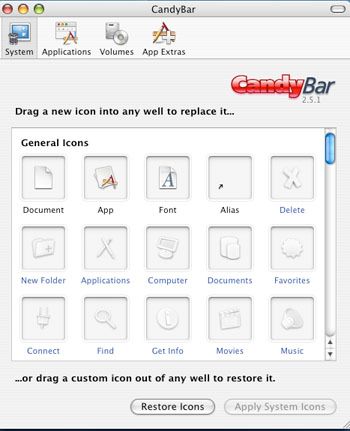
You can download various icon sets here:
Gui Kit
Gui Styles
Interfacelift
Yellow Icon
Pixelgirl
Widget Widget
Iconfactory
Resexcellence
Bombia Design
Mix the Pix
*note* You can also use icontainers in shapeshifter to change your icons
Catalogue for Your Icons
If you have tonnes of icons and are looking for a way to organize them then you can get a program called Pixadex it can help you make icontainers so you can customize your icon sets yourself, and you can import/export icons. You can get it here:
Pixadex ($18.95)
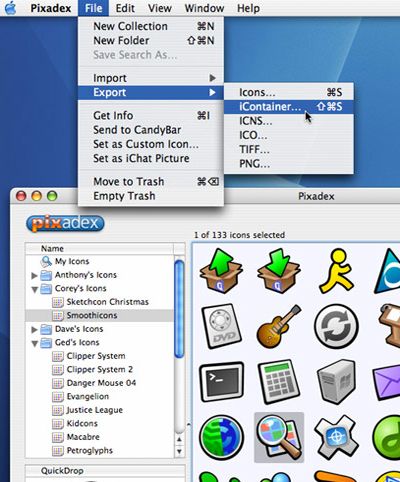
Programs that will help you with your icon problems
Pic2Icon (Free)
Pic2Icon is a program that will help you create 128 by 128 pixel icons, or if you get icons which simply won't show up you can drag the folder into the pic2icon program and it will make your icons viewable so you can change them. Basically sometimes when you download icons, for example one's for windows xp and you try to manually change your icon or even drag it into candybar it will just show up as a document type of file but once you drag it into this program you will be able to see the real icon. This is not soomething you would have to use all the time but the odd time you find an icon set which you need to be able to view properly this will help you. It is a great program and so easy to use!
Iconographer (Shareware if you use it a lot $15)
Iconographer is a program that allows you to open up icons and change the resource values, hues, saturation etc. Many people can use adobe photoshop for this, but this is an alternative.
Dock
There is a program called "Cleardock" by Unsanity which can make your dock transparent, or change the background to whatever shade you wish, it also changes the border colors, or you can make them transparent as well. You can pick this up here:
Cleardock(free)

Another option is "Transparent Dock", this works to make your dock transparent, and also comes with themes to change your dock's appearance. It is donation/shareware if you don't pay some features will not function. You can get it here:
Transparent Dock (Donation/Shareware: $8)
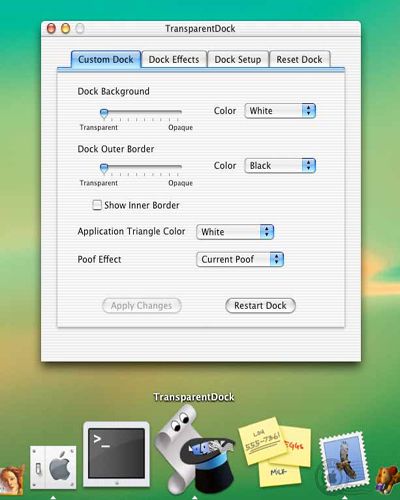
Widgets
If you are not running Tiger and don't have dashboard then you can use a program called "Konfabulator". It is free since yahoo bought it, and really cool. There are thousands of widgets out there, and they can do various things such as put the date and time on your desktop, or a calander, or a bus schedule, dictionary, search tools, weather, webcams that display various things like resorts, weather etc. When you get it you just put it in your applications folder and it will run, and open up various widgets, to close them hold down control or the command key and click your mouse, each widget is a bit different, for some you have to press control for others the apple key and mouse. You can download an assortment of widgets from Konfabulator's gallery online. Get Konfabulator here:
Konfabulator (Free)
Menubar Items
Some interesting menubar items including applications which will give you weather conditions, cpu and memory information, date and time, calanders, itunes controllers, and application launchers. I am going to list some below:
Weather
Weatherpop ($8)
Meterologist (Free)
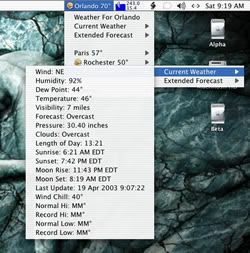
Time and Date
Timestat (Free)
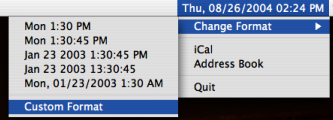
Fuzzy Clock (Free)

Switching Users on Mac
Winswitch (free)
Itunes
Please also visit my section on Itunes extras for more programs and options:
Itunes Extras
Synergy ($5 euros)

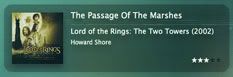
Application Launchers
The following list are application launchers which sit in your menubar, some can be customized to your needs. By clicking them you can find filed on your computer, open applications, do tasks, I suggest you try and see which suits you best, Butler and Himmelbar are free, F10 comes at a cost but is a very good application and a favorite of many users.
Butler (Free)


F10 ($29.99)

HimmelBar (Free)
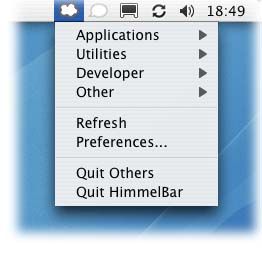
Quicksilver

Growl
Growl is a global notification system for Mac OS X. Any application can send a notification to Growl, which will display an attractive message on your screen. Growl currently works with a growing number of applications. If you are using itunes and playing music everytime a new song comes on growl will cause an attractive message telling you the song information, album cover, ratings etc, for up to 10 seconds depending on how long you want it on for. It works on many applications which are listed on the site. It is free. Get it here:
Growl (Free)
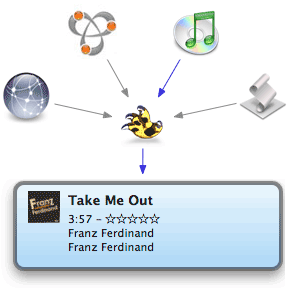
Posting on Forums
If you want to post your screenshots on forums, then there is a application called "snapshooter" it will put a pretty frame around your screenshot, you just drag your screenshot in the program then set it with whatever part you want shown within the border, pick a border and save it. There are many other borders available on the Macthemes forums in the GUI section or google it to come up with more. Or if your creative use snapshooter's border builder and make your own! Get snapshooter here:
Snapshooter (Free)

3:59 PMdont forget Quicksilver is a very awesome launcher!!
4:41 PM
This comment has been removed by a blog administrator.
4:49 PM
thanks I will add quicksilver to th elist!
2:43 PM
great guide! I've referred to it several times now. only thing i would suggest is to have the links open automatically to a new window so the reader can easily refer back to your page without losing it. other than that - thanks for providing this 411 to those new to customizing.
4:38 PM
thanks for the comment, I wiill have to find out how to open them in new windows, that definitely would be easier and make more sense.
5:16 PM
Fantastic guide. Congrats and thanks in the name of the community
11:53 PM
Thank you newave, for your nice comment. I appreciate it!
8:10 PM
Well done!
My homepage | Please visit
11:48 PM
This comment has been removed by a blog administrator.
6:12 AM
Can you do all this customization without buying a ton of tiny programs?
All those programs work by changing some system settings, so it would perhaps be worthy to learn more about the Mac OS X system to do all these adjustments. Mac OS X is a Unix and all Unixes/Linuxes I have worked with are highly customizable. I bet that Mac OS X has the GUI settings stored in some config files, pretty much like other Unix GUIs like X11, GNOME or KDE. So just learning more about inner working of Mac OS X would perhaps give better results than buying some programs.
.
Aside from that, I do not feel comfortable with some third party programs messing with my system. If they are not Open Source, I do not know who is behind them and I can not inspect the code, so I perceive all tiny third party programs (especially free shareware) as possible vectors for malware infection. It worked like that in the dark days when I used Windows and I do not see a reason why it shouldn't work like that now.
12:42 AM
Good blog.I glad to find this site. keep posting such an interesting articles.
2:00 AM
Please, can you PM me and tell me few more thinks about this, I am really fan of your blog...
6:30 PM
Really you have done great job,There are may person searching about that now they will find enough resources by your post.I like this blog..
12:13 AM
Nice Guide I would like to use it thanks for sharing this much stuff.
Smith ALan
11:23 PM
Mirror, mirror on the wall, crystal is the fairest bauble of them all. This winter, let your feet marvel and sparkle with the likes of Lady Lynch Zeppa, Stellis, So Private, Calypso, Beaute Strass, Pigalle or made-to-measure crystallized high-tops(see Mika's latest cideo.) But be warned, crystal gazing can lead to a hypnotic state. There again, those darling Druids would beg to differ as would Queen Victoria who ordered up Crystal Palace and fervent fans of Naico Mine's 'Cave of the Gaints' in Chihuahua, Mexico. If visiting the latter, pack your Christian louboutin shoes and matching hairnet; the humidity is frizz bang outrageous.
DIscount moncler uk , cheap Babyliss Hair Straightener, CHI Hair Straightener.
4:06 AM
viagra
generic viagra
buy viagra online
viagra
buy cialis
cialis online
cialis online
buy viagra
viagra online
viagra
viagra
viagra
viagra online
cialis online
valium online
cialis
[url="http://www.viagra-online.me.uk"] viagra[/url]
[url="http://www.generic-viagra.us"] generic viagra[/url]
[url="http://www.buyonlineviagra.us"]buy viagra online[/url]
[url="http://www.viagra-1.us"]viagra[/url]
[url="http://www.cialis-buy.us"]buy cialis[/url]
[url="http://www.onlinecialis.biz"]cialis online[/url]
[url="http://www.cialisonline.me.uk"] cialis online[/url]
[url="http://www.buyingviagra.us"] buy viagra[/url]
[url="http://www.viagraonline.us"] viagra online[/url]
[url="http://www.viagrabuy.co.uk"]viagra[/url]
[url="http://www.viagra-discount.com"] viagra[/url]
[url="http://www.cialis.gd – cialis[/url]
[url="http://www.purchase-viagra.biz "] viagra[/url]
[url="http://www.onlineviagras.us"] viagra online[/url]
[url="http://www.cialisonline.biz"] cialis online[/url]
[url="http://www.valiumonline.biz"] valium online[/url]
[url="http://www.cialisforyou.com"] cialis[/url]
5:21 PM
Good day! Do you use Twitter? I'd like to follow you if that would be ok. I'm undoubtedly
enjoying your blog and look forward to new posts.
Stop by my homepage :: klimatyzacja
1:04 AM
Appreciate the recommendation. Let me try it out.
Also visit my weblog; serwis klimatyzacja warszawa
1:33 PM
What i don't understood is in truth how you are not actually a lot more well-appreciated than you may be now. You're so intelligent.
You recognize therefore considerably relating to this matter,
produced me individually consider it from so many numerous angles.
Its like women and men aren't fascinated unless it is one thing to accomplish with Girl gaga! Your personal stuffs excellent. At all times take care of it up!
Also visit my web blog ... klimatyzacja
11:28 AM
Great goods from you, man. I have understand your stuff
previous to and you're just too great. I really like what you've acquired here, certainly like what you're stating and the way in which you say it. You make it enjoyable and you still care for to keep it wise. I cant wait to read much more from you. This is actually a great website.
Here is my web-site klimatyzacja
2:08 AM
Hi there, I enjoy reading all of your post. I wanted to write a little comment to support
you.
Also visit my webpage: klimatyzacja
1:05 PM
Appreciate the recommendation. Let me try it out.
my web blog - klimatyzacja
2:36 PM
Hi! I simply want to offer you a huge thumbs up
for the excellent info you've got here on this post. I'll be coming back to
your blog for more soon.
Here is my blog klimatyzacja
12:20 PM
I do accept as true with all the ideas you have introduced in your post.
They're really convincing and will certainly work. Still, the posts are too quick for newbies. Could you please lengthen them a bit from subsequent time? Thanks for the post.
My homepage; deska szalówkowa
4:43 AM
Thank you, I have just been looking for info approximately. this subject for a while and yours is the best I have found out till now.
Lambingan Show |Pinoy 1 Tv |Pariwiki |Pinoy TV Show|Pinoy Tv Channel |Pinoy Tv Tambayan |GMA Pinoy TV|Star Plus
» Post a Comment