Itune Extras
If your like me and like to see your album cover art then there are a few different programs you can use. I would like to use this section to describe a number of applications available for displaying your album art or controller, this way your itunes does not always have to be opened everytime you need to change a song or view the album cover.
Fetchart
For starters I would suggest downloading a program like fetchart, which can retrieve album art from different websites. Once you download them through fetchart you can add them to itunes. It is a free program. Get Fetchart here:
Fetchart (free)
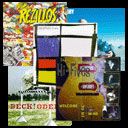
Sizzling Keys & Growl
To display your cover art you can do a variety of different things. If you only like it displayed for the first few seconds when the song changes then something like growl or sizzlling keys would be ideal, each of these are available here:
Sizzling Keys (free)
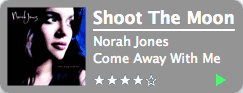
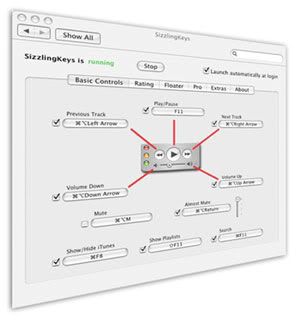
Growl (free)
Synergy
If you want a controller that can stay on your desktop and display your album cover synergy is good, which is available here for a price:
Synergy (free)
Bytecontroller
If you just want a simple controller to just sit in your menubar without albumart byte controller is excellent, it has a number of skins and more can be downloaded, get it here:
Bytecontroller (free)
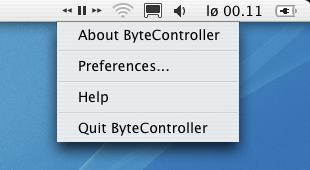
Imote
Imote (free)
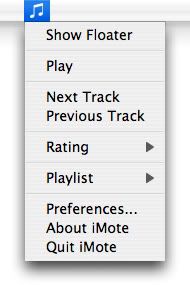
Clutter
Another option is a program called clutter, it is free, and really good. It will display your album art and you can then move the albums to your desktop everytime you click the album it will open and play! You can find it here:
Clutter (free)

Widgets
Finally one of my favorite ways is to use widgets found on Konfabulator or from dashboard if you are using Tiger, some great itunes widgets can be found at this link:
Widget Gallery
Fetchart
For starters I would suggest downloading a program like fetchart, which can retrieve album art from different websites. Once you download them through fetchart you can add them to itunes. It is a free program. Get Fetchart here:
Fetchart (free)
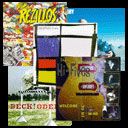
Sizzling Keys & Growl
To display your cover art you can do a variety of different things. If you only like it displayed for the first few seconds when the song changes then something like growl or sizzlling keys would be ideal, each of these are available here:
Sizzling Keys (free)
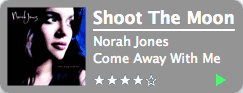
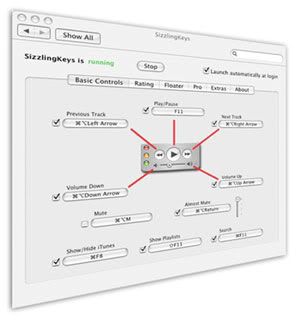
Growl (free)
Synergy
If you want a controller that can stay on your desktop and display your album cover synergy is good, which is available here for a price:
Synergy (free)
Bytecontroller
If you just want a simple controller to just sit in your menubar without albumart byte controller is excellent, it has a number of skins and more can be downloaded, get it here:
Bytecontroller (free)
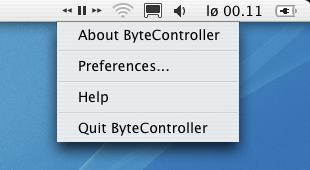
Imote
Imote (free)
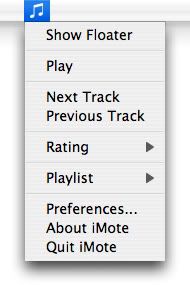
Clutter
Another option is a program called clutter, it is free, and really good. It will display your album art and you can then move the albums to your desktop everytime you click the album it will open and play! You can find it here:
Clutter (free)

Widgets
Finally one of my favorite ways is to use widgets found on Konfabulator or from dashboard if you are using Tiger, some great itunes widgets can be found at this link:
Widget Gallery
» Post a Comment